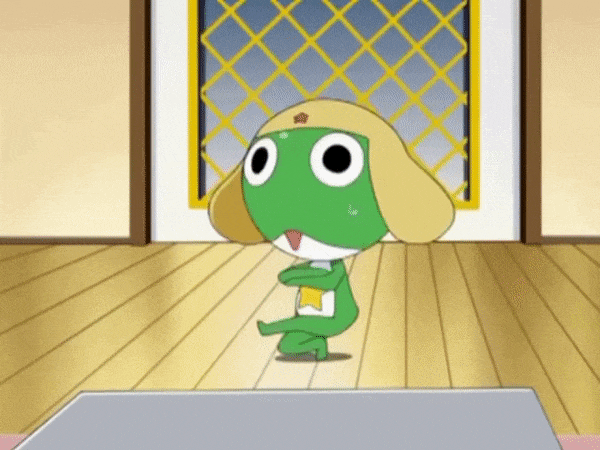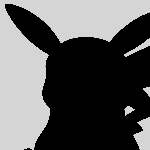Forum Thread
[Guide] Hiding Feeds and Comments from a User
Forum-Index → Discussion → [Guide] Hiding Feeds and Comments from a UserYou will need some kind of adblocker that lets you add custom filters. I have tested this on uBlock Origin and Adblock Plus
It's very simple! Just copy paste the following line into the 'My Filters' (uBlock Origin) or 'My Filter List' (Adblock Plus)
pokeheroes.com##tr:has(img[src^="//upload.pokeheroes.com/img/ava.php?uid=INSERT
USER ID HERE"])
The user ID can be taken from a user's profile (don't include the #)

On uBlock Origin (Remember to check "Enable my custom filters")

On Adblock Plus

The code basically tells your browser to hide feeds containing that user's profile picture.
"But what if I only want to hide feeds, not comments?"
You can try this code instead! Only downside is that you'll have to update the code if the user changes usernames.
pokeheroes.com##tr:has(span:has-text(/By
INSERT USERNAME HERE -/i))
It should look something like this

Hope this helps!
The above is a Reddit Link.
I'm putting this here because UBlock is probably one of the best ad blockers available for free, but is no longer supported by Chrome. I want to make sure people know that you can still download and enable it without having to pay for an Adblock.
Hope this helps!
(I figured it was alright to post relevant information on your feed, hope that's alright.)
Think of the joys- free open source browser, better customization, ad free YouTube, not having the horrors that is Chrome, better privacy because it's not Chrome did I mention that ublock works on it
All silliness aside, I love that this guide exists Its just sad we have to do such reach arounds because we cant get this stuff implemented
 Don't have an account yet?
Don't have an account yet?