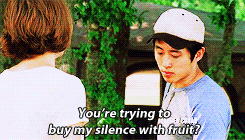Forum Thread
The Everything Arts Club (Accepting!)
Forum-Index → Fan Clubs → Inactive Clubs → The Everything Arts Club (Accepting!)I'M IN LOV
THAT IS TRUE PERFECTION

|| My Toyhou.se - If you post my art to your TH page, please credit me under the name "Pearlousthetic". ||
only if you kill me first

|| My Toyhou.se - If you post my art to your TH page, please credit me under the name "Pearlousthetic". ||
how are you guys even motivated like
I legit couldn't even draw much today, with the tablet drama and the thing that made me into a mess
I did start a couple drawings today but
these are the only two that are good so far
I can't draw paws. I rushed and was shaky. Now looking at it, I wished I took my time, it may have turned out better. I'm going to give it a few days to decide on if I want to change anything, but soon she will be my Fursona! :3
Funny how a "rush" actually took hours ;o;

And this was one I did a few days ago. I used it to play around with colors and designs.


|| My Toyhou.se - If you post my art to your TH page, please credit me under the name "Pearlousthetic". ||
I just use a trashy website
Sometimes it takes a while for it to be decent :v

|| My Toyhou.se - If you post my art to your TH page, please credit me under the name "Pearlousthetic". ||
That drawing seriously gives the character a lot of personality! Nice!
Although I think the use of softer brushes for the details in side of the lineart clashes a bit with the lineart.
@Iris
That dog base looks really cool! And I love how you have those spots of black fading into grey for your galaxy adopt! Although I personally don't like anthro that much, so I'll have to pass :')
Also I think you've posted the last two already, and Ghel in that looks really happy!
I also really like the art for Twerkzones as well, they all looks really clean!
@Tech
That fantasy background looks really good so far! Although I suggest blending the sun with the background more, since usually you can't see the clear shape of the sun. You've made a circle with a glow on the edges for the sun, and I think it'd be better if you couldn't see the circle's sharp edges, and instead just use the glow as it's edges.
The mountain one also looks nice, but I heavily suggest to not use the blur tool for the snow on the mountain, because from what I can see you've also accidentally blurred the edge of the mountain, making the area of where the white meets the brown seem quite messy.
I'm also really liking the eye : )
@-hot-
Those skitty/shinx(I'm assuming) fusions looks great! Although I think the shading's a bit weird on the tail.
And omg the folds on the skirt looks amazing! I envy you for your clothing skills. Also I once again love the warm sort of overlay you've given it.
@Lizz
It's seriously amazing! Although I think the right leg(folded one) on the boy is a bit unnatural?
I just think that maybe you should move that leg a bit to the right, since as of now it looks as if the base of the thigh is connected to the other's leg's thigh base instead of being connected to the pelvis. If that makes any sense, I'm really bad at explaining sometimes ;_;
Also those extras are hilarious
@Suiren
The animal looks really clean, and I really love the handle of anatomy you have there!
Although I suggest leaving a space between the edge of the face and the eye for the right eye, since it looks as if the eye is being cut off by the face.
@-Flamey-
That mascot is perfect lmao
Also that bendy one is so cool! And the use of the background colours gives off such a nice old dusty mood!
Anyways!! I totally lost track of this club hhhh
I have too much recent art so I'll just drop this here incase anyone cares to keep up with my art. I've mostly been doing traditional / watercolor art, but I update it often so !!
Hopefully anyone who cares can keep up with me there lol.
wb :0
@suiren
hOW TO ANIMAL ANATOMY PLS-
//cough
lighting
tutorial thing idk i just made this really quickly
summarize v
 Show
hidden content
Show
hidden content
so after you've drawn everything and
you're ready to begin with the lighting, make four clipping layers
after the folder or the layer after you've merged everything into
one layer. take the colours (in order; purple, red, orange and
blue) and fill the whole canvas. since you did a clipping layer it
should be clipped onto the drawing you want to have lighting.
change purple and red layers to overlay and the orange and blue to
multiply. now just change the opacity and you're done uwu
Looks pretty good VwV
@Everyone
I made a Breedable Shop. ;w;
So if ya every have liked any of my oc's and want to breed'm with one of yours, feel free to browse this thread.~
Link ;w;
 Don't have an account yet?
Don't have an account yet?